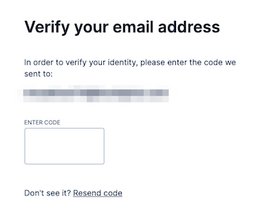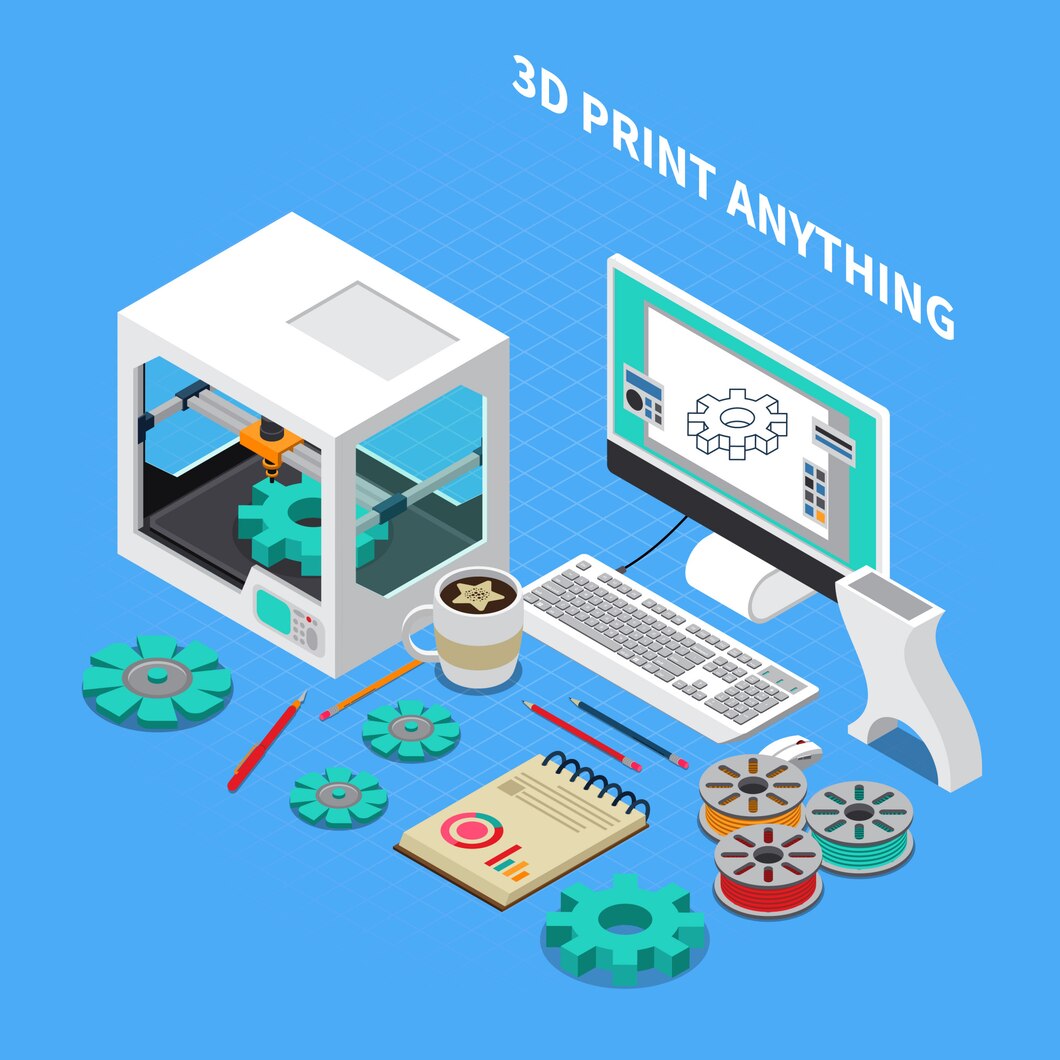Email validation is crucial for any application that requires user registration, contact forms, or newsletters. Ensuring that the email addresses you collect are accurate and valid can improve deliverability, reduce spam, and boost user experience. PHP, as a versatile scripting language, offers several methods for validating emails efficiently.
In this guide, we’ll explore various methods for email validation in PHP and provide easy-to-understand examples to help you implement these techniques in your own projects.
Why Email Validation Matters
Collecting valid email addresses is essential for building an effective communication strategy. Invalid or malformed emails can result in:
- Higher bounce rates in email marketing campaigns
- Reduced effectiveness of customer communication
- Increased susceptibility to spam and malicious inputs
- Loss of business credibility and potential revenue
By validating emails, you ensure that your application or website only accepts properly formatted email addresses, reducing these risks.
Basic PHP Methods for Email Validation
PHP provides built-in functions to simplify the process of email validation. Below, we’ll explore the most common approaches and examples of each method.
1. Using filter_var() for Email Validation
The filter_var() function is a popular, simple way to validate email addresses in PHP. This function allows you to apply filters to a variable, and it includes a filter specifically designed for email validation.
Example:
How It Works:
filter_var()checks if the$emailvariable contains a properly formatted email address.- If the email is valid, it returns
true; otherwise, it returnsfalse.
This method is reliable for basic validation, catching most formatting errors like missing “@” symbols or invalid domain names.
2. Regular Expressions (Regex) for Email Validation
For more granular control over validation, you can use regular expressions (regex). Regex allows you to define specific patterns an email should match.
Example:
Explanation of the Pattern:
^[w.%+-]+ensures the email starts with valid characters.@[A-Za-z0-9.-]+ensures a valid domain..[A-Za-z]{2,6}$matches the domain extension with two to six characters.
Using regex offers more flexibility, but it can be complex. Be careful with overly restrictive patterns, as they might exclude legitimate emails.
3. Advanced Email Validation with DNS Verification
A more advanced validation step involves checking if the domain part of the email exists by querying its DNS records. This approach ensures that emails are deliverable, even if they’re syntactically correct but do not exist.
Example:
How It Works:
checkdnsrr()checks for MX (Mail Exchange) records on the domain part of the email.- This validation only checks if the domain exists, not if the actual email address is valid.
DNS verification adds an extra layer of validation but may slightly impact performance. It’s best suited for applications where accurate data is critical, such as in transactional or marketing systems.
Implementing Multiple Validation Methods for Robustness
Using a combination of methods will make your email validation more reliable and resilient. Here’s an example combining filter_var() with DNS validation.
Example:
This combined approach offers both syntactic and domain verification, reducing the chances of receiving invalid emails.
Practical Considerations for Email Validation in PHP
When implementing email validation in PHP, consider the following:
- Error Messages: Provide users with specific feedback if their email is invalid, such as “Please enter a valid email address.”
- Security Measures: Sanitize all inputs to prevent malicious code injection.
- Avoid Overly Strict Validation: Avoid overly strict regex patterns that might block legitimate email formats.
- Testing: Test with various email formats to ensure your validation method is reliable.
Email Validation Example for a Registration Form
Here’s a practical example of how you might implement email validation in a user registration form.
This example integrates form validation with email format and DNS checks, providing a user-friendly and secure approach to handling email data in registration forms.
Common Issues in Email Validation
Some issues commonly encountered with email validation include:
- Typos and Formatting Errors: Users may accidentally mistype their email addresses.
- Disposable Emails: Some users may provide temporary or disposable emails that could later become invalid.
- Internationalized Domain Names (IDN): Some emails use non-Latin characters in domain names; make sure your validation can handle these if needed.
Conclusion
Email validation is a crucial step for any web application that collects user emails. Using PHP, you can implement email validation with a variety of methods, from basic syntax checks to advanced DNS validation. Combining these techniques helps ensure the accuracy of the data you collect and improves the overall quality of user interactions with your application.
By implementing proper email validation in PHP, you can reduce spam, improve communication, and enhance your website’s data integrity. Whether you’re building a simple contact form or a full-featured registration system, email validation will contribute to a more secure and reliable user experience.